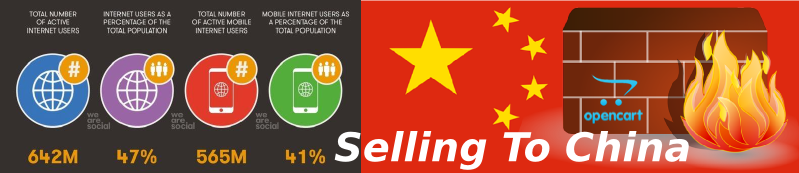How To Install Modules in OpenCart
The OpenCart version 2.3.0.2 is the latest one not only provide very nice responsive store front for desktop, table and mobile view, but also very convenience that you can use the mobile view to manage orders anywhere you want.
OpenCart 2.x extensions that you can select many modules to enhance your store features and fuctions just by few clicks in the admin using Extension installer.
The file you upload whose name ends in “.ocmod.zip” which ocmod means OpenCart Modification, that now you don not need to upload some files using FTP program, and then manage it in admin back end. All you can do in 1 single interface in admin which will upload related files in single action.
PLEASE SEE SAMPLE HERE.
For example, you don’t need to know any coding, and add the “HOME” button in the menu, you can DOWNLOAD it free here.
Add HOME button in menu bar for default template (Free)
Step1, after login your admin, click Extensions>Extension Installer

Step2, click “Upload” button and select related file

Step3, you can see the green progressive bar, if it is red, it means error occur.

Step4, if it is green, then continue go to look at it in the “Modification” tab

Step5, look if the module if it is exist on the list, then click “Refresh”

Great, it has been sucessfully modified the modification.
Now, you should have the module installed!